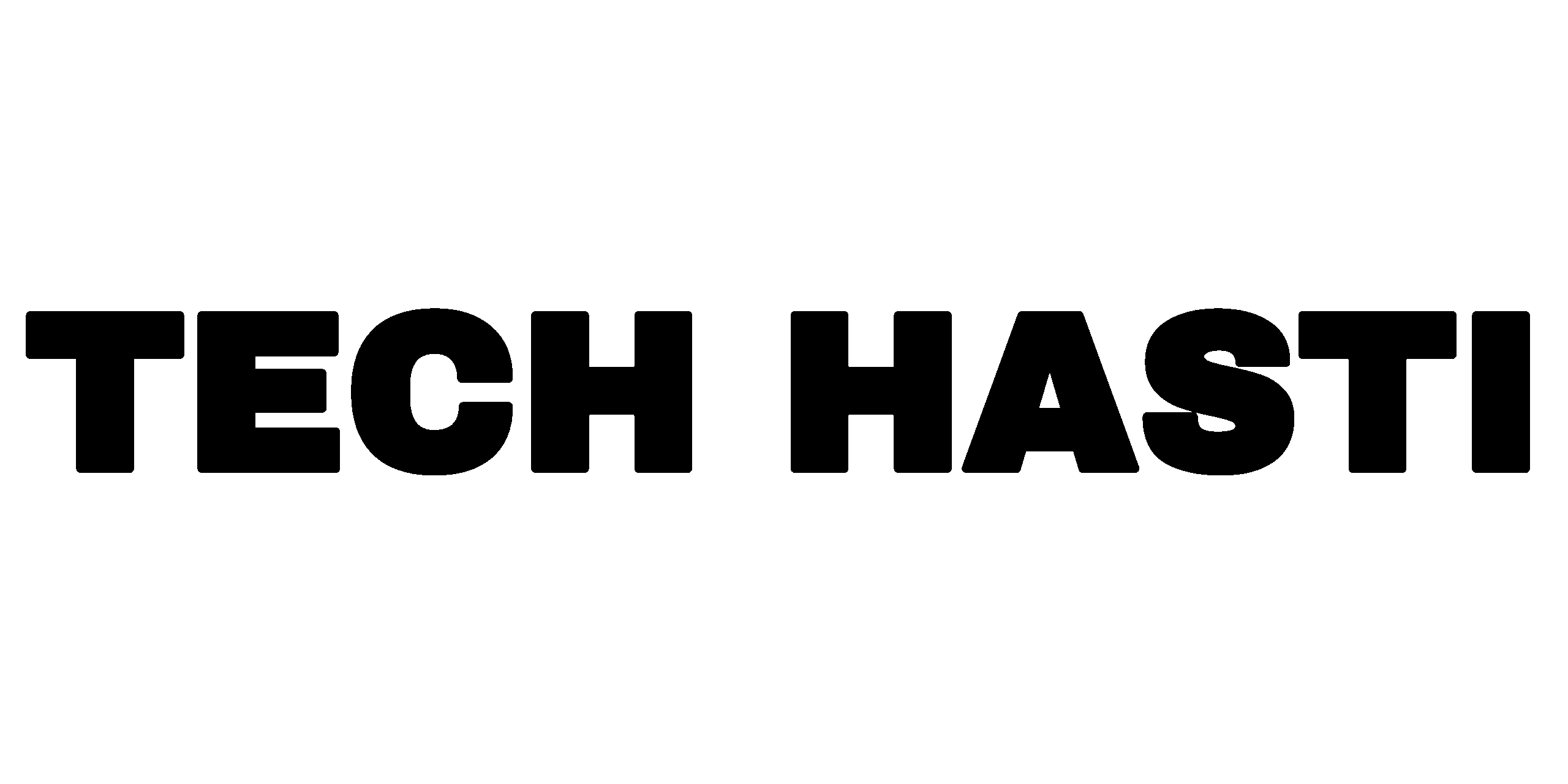When it comes to video editing and motion graphics, choosing the right app is essential. Among the myriad of editing apps available, Alight Motion stands out for its unique features and user-friendly interface. In this article, we delve into what makes Alight Motion a favorite among creators and compare it with other editing apps. Let’s uncover the distinct features and functionalities that set it apart.
Why Choose Alight Motion?
Alight Motion is an all-in-one editing app offering professional-grade tools for video editing, animation, and motion graphics. Unlike many competitors, it caters to both beginners and professionals. Here are some key reasons why users gravitate toward Alight Motion:
- Powerful Animation Tools: Keyframe animation is a standout feature, allowing precise control over motion.
- User-Friendly Interface: A clean and intuitive design makes it accessible for all skill levels.
- Cross-Platform Availability: Compatible with Android and iOS, making it versatile.
- Freemium Model: Offers essential tools for free, with a subscription for advanced features.
Comparing Alight Motion with Other Editing Apps
| Feature/Criteria | Alight Motion | Adobe Premiere Rush | Kinemaster | CapCut |
|---|---|---|---|---|
| Keyframe Animation | Yes | Limited | Limited | Limited |
| Vector Graphics Support | Yes | No | No | No |
| Custom Effects | Yes | Limited | Yes | Yes |
| Ease of Use | Beginner-Friendly | Beginner-Friendly | Beginner-Friendly | Very Beginner-Friendly |
| Price | Freemium (Subscription Available) | Subscription-Based | Freemium (Watermark on Free) | Free |
| Platform Compatibility | Android, iOS | Android, iOS | Android, iOS | Android, iOS |
| Performance | Smooth | Heavy | Moderate | Smooth |
Read More: Best VPN for CapCut
Detailed Comparison
1. Keyframe Animation
Keyframe animation is one of Alight Motion’s core strengths. While Adobe Premiere Rush and Kinemaster offer basic animation options, they don’t provide the same level of precision and flexibility.
2. Vector Graphics
It supports vector graphics, enabling users to create and edit scalable images directly within the app. This feature is absent in most competitors, making it a go-to choice for animators and designers.
3. Custom Effects and Presets
With a rich library of effects and the ability to create custom presets, Alight Motion allows unparalleled creative freedom. Apps like CapCut also offer effects, but they lack the depth and customization provides.
Unique Features
Here are the features that truly make Alight Motion stand out:
1. Blending Modes
- Combine multiple layers with advanced blending options.
- Achieve professional-grade results, ideal for creating cinematic effects.
2. Keyframe Animation
- Control movements frame by frame.
- Add precision to animations, transitions, and effects.
3. Vector Graphics and Shapes
- Create scalable designs directly within the app.
- Perfect for motion graphics and logo animations.
4. Visual Effects
- Hundreds of effects, including color correction, gradients, and more.
- Customizable effects for unique video styles.
5. Export Options
- Export videos in multiple formats and resolutions.
- Support for high-quality 4K exports.
Advantages of Alight Motion Over Competitors
| Feature | Advantage |
| Keyframe Precision | Enables advanced animations for detailed storytelling. |
| Customization | Create unique effects and presets tailored to specific needs. |
| Affordable Pricing | Offers professional features at a fraction of the cost of desktop software. |
| Scalability | Supports projects ranging from short clips to complex animations. |
Tips for Using Alight Motion Effectively
- Leverage Tutorials: Alight Motion offers a variety of tutorials for beginners.
- Experiment with Effects: Try blending modes and keyframe animations to create unique edits.
- Use Templates: Start with free templates to speed up the editing process.
- Upgrade to Pro: Unlock premium features like watermark removal and advanced effects.
Conclusion
When comparing Alight Motion with other editing apps, it’s evident that its unique features, such as keyframe animation, vector graphics, and custom effects, make it a standout choice. Whether you’re an aspiring content creator or a professional animator, It offers the tools you need to bring your vision to life. Its blend of accessibility and power ensures it remains a favorite in the world of mobile editing apps.
If you haven’t tried Alight Motion yet, give it a go and experience its unique features firsthand!