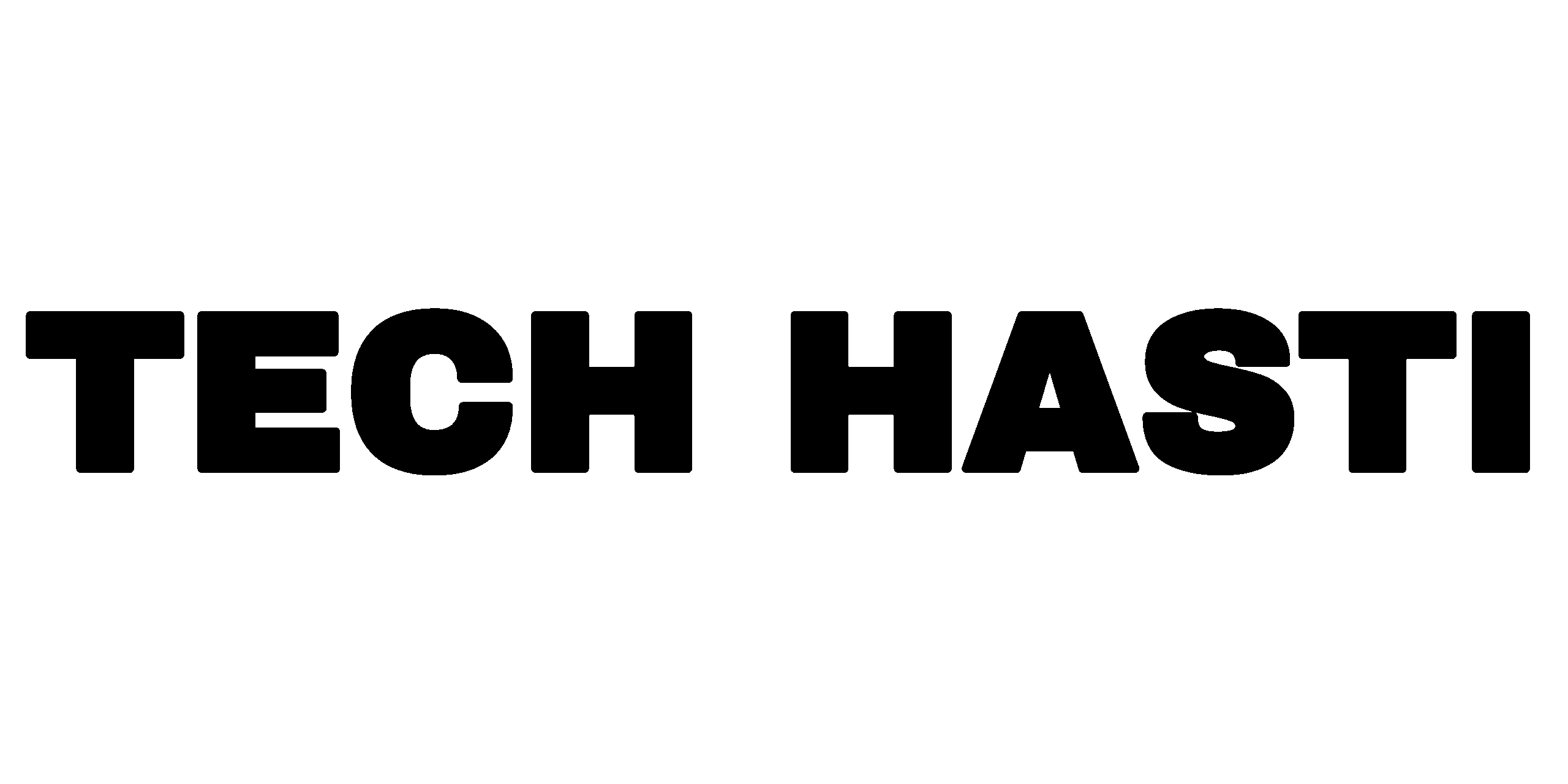AI-Powered Studio Setup: What do you think? What is needed to grow a YouTube channel? An expensive camera, mic or a YouTube setup. None of these are required. You can use your mobile to record video and audio. With the help of AI, you can create a great YouTube studio that you want. In today’s video, I will teach you how to create an attractive studio for your YouTube video. So let’s start without delay.

AI-Powered Studio Setup: Step by step guide
- First, you need to record a video in front of a green screen.
- Then import the video into CapCut. Cut unwanted parts from the video.
- Then take a screenshot of a portion of the video and crop it.
- Then click on the Add Element button below and import the image you took a screenshot of.
- Then select the side of the image as shown below.

- Now you need to enter a prompt in the box below. (Table Lamp)
- Now click on the generate button. Now you will be asked to sign up. In the 2nd step, I will show you how you can sign up without your email and create unlimited images.
- Your image will be generated in a moment.

- Import the generated image once more. Now select the left side of the image.

- “Indoor Decorative Plant” Enter this prompt.
- Click on generate button.
- The image will be generated within a few seconds.

- The image has been generated, but the watermark remains. Don’t worry, in this article I will teach you how to remove the watermark.
In the first step, we saw how to record a video. And how to add a table lamp and an indoor decorative plant with the help of generative AI. But to generate images, we first have to sign up. For this, we will use the Temp-Mail website instead of using our email. The advantage of signing up with Temp-Mail is that we can generate unlimited images with its help. Click on the link below to go to the official website of Temp-Mail.
In Step 3, we first need to import the video into CapCut. Then you need to import those two images onto the video layer.
- Now import those images into CapCut on the video layer.
- Mask the image layer.
- Then export the video to the gallery.
If you don’t have the premium version of CapCut, you can download the pro version of CapCut for free from the link below.
Read More: Download CapCut Pro || Free Free Free
You can watch the video below if you don’t understand the article.
FAQS of AI-Powered Studio Setup
How to generate a studio setup with AI?
Creating a fake studio setup with AI is like crafting a digital illusion—simple yet powerful. Here’s a unique and straightforward way to do it:
Start with a Blank Canvas: Take a video of yourself in front of a plain background.
Choose Your AI Tool: Use Phot.ai for Generative Fill. This tool lets you add or replace elements in your image or video.
Describe Your Dream Studio: Write a detailed prompt for the AI. For example, “create a table lamp or generate an indoor decorative plant.”
Let AI Work Its Magic: The AI will generate your studio setup based on your description.
Add Personal Touches: Use AI to generate props like a coffee mug, a laptop, or even a plant to make the setup feel more authentic.
Test and Adjust: Review the final output to ensure it looks realistic. Make minor edits if needed to perfect the illusion.
Can we use photo.ai for free?
Yes, we can generate unlimited photos for free by signing up with unlimited emails from the Temp-Mail website.