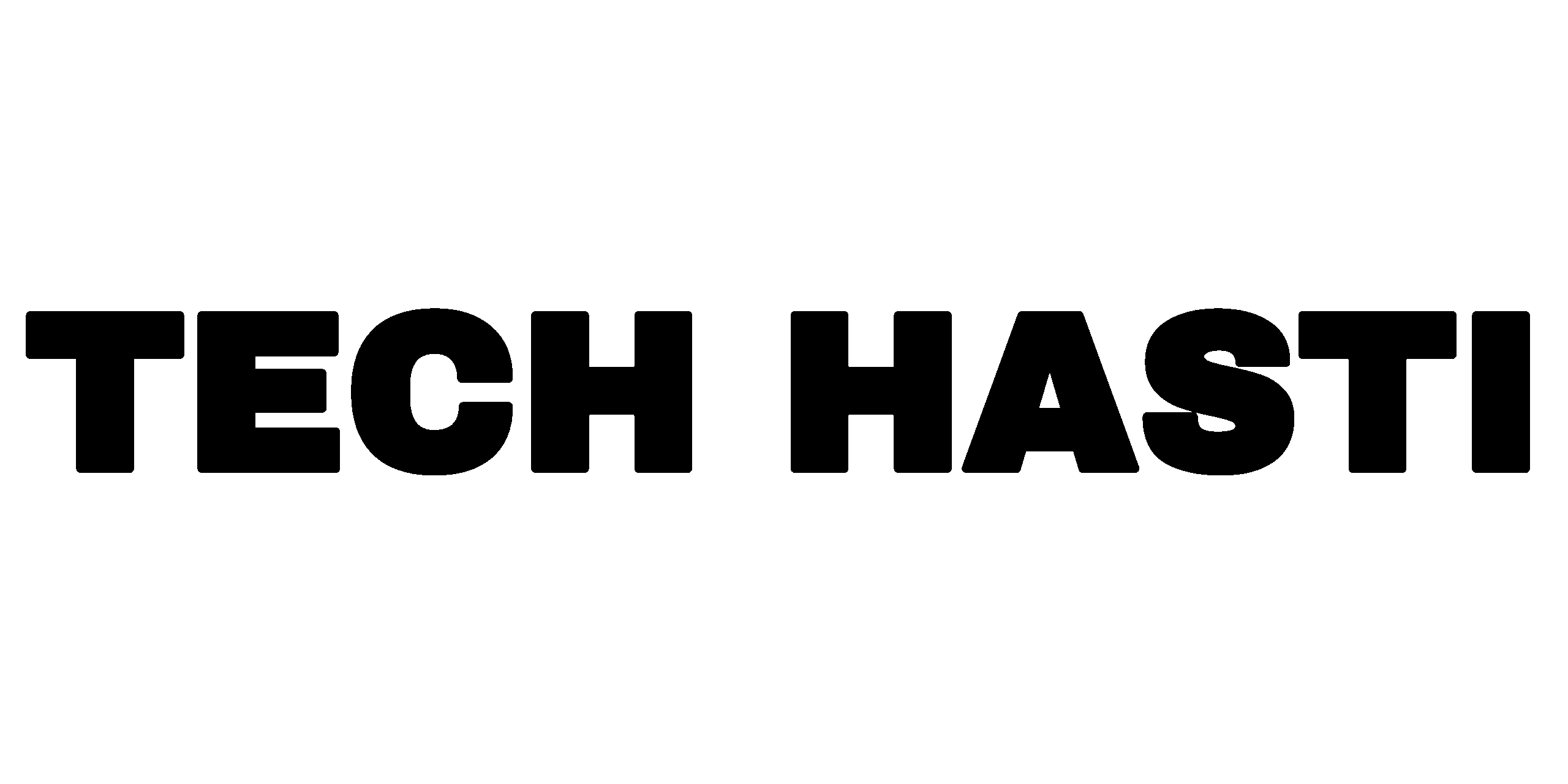Alight Motion Reel Editing: In today’s digital age, short-form video content dominates social media platforms like Instagram, TikTok, and Facebook. Reels, in particular, have become a powerful tool for creators to engage their audience. If you’re looking for a professional yet user-friendly app to edit your reels, Alight Motion is an excellent choice.

Alight Motion is a versatile mobile video editing app that offers advanced features typically found in desktop software. Whether you’re a beginner or a pro, this guide will help you master Alight Motion reel editing and create stunning, high-quality reels effortlessly.
Why Use Alight Motion for Reel Editing?
Alight Motion stands out for several reasons:
- Advanced Editing Tools – Keyframe animations, masking, and blending modes.
- Customizable Effects – Add motion graphics, transitions, and color correction.
- User-Friendly Interface – Intuitive controls make editing easy for beginners.
- No Watermark (Pro Version) – Unlike many free apps, the paid version removes watermarks.
Now, let’s dive into how you can edit reels like a pro using Alight Motion.
Step-by-Step Guide to Editing Reels in Alight Motion
1. Install and Set Up Alight Motion
- Download Alight Motion from the Google Play Store or Apple App Store.
- Open the app and choose “New Project”.
- Set the aspect ratio to 9:16 (1080×1920) for Instagram Reels and TikTok.
2. Import Your Clips
- Tap the “+” icon to add videos or images from your gallery.
- Arrange clips in the timeline by dragging and dropping.
3. Trim and Split Clips
- Use the scissors tool to split long clips into shorter segments.
- Adjust the length of each clip by dragging the edges.
4. Add Transitions
- Tap the transition icon between clips.
- Choose from fade, slide, zoom, or other effects for smooth scene changes.
5. Apply Effects and Filters
- Select a clip and tap “Effects” to add animations or color grading.
- Experiment with blur, glitch, or vintage filters for a unique look.
6. Insert Text and Stickers
- Tap the “Text” tool to add captions or subtitles.
- Customize fonts, colors, and animations.
- Use stickers and emojis to make your reel more engaging.
7. Add Music and Sound Effects
- Import audio files or use Alight Motion’s built-in sound library.
- Adjust volume levels to balance voiceovers and background music.
8. Use Keyframes for Advanced Animations
- Keyframes allow smooth movement of text, stickers, or video elements.
- Set start and end points for animations to create dynamic effects.
9. Export and Share Your Reel
- Once editing is complete, tap “Export”.
- Choose 1080p resolution for the best quality.
- Save to your gallery or share directly on Instagram, TikTok, or YouTube.
Pro Tips for Better Alight Motion Reels
✔ Keep It Short & Engaging – Ideal reel length is 15-30 seconds.
✔ Use Trending Sounds – Boost discoverability with popular audio tracks.
✔ Experiment with Speed Adjustments – Slow-mo or fast-forward for dramatic effects.
✔ Add Subtitles – Improves accessibility and viewer retention.
FAQS About Alight Motion Reel Editing
1. Is Alight Motion free for reel editing?
Yes, Alight Motion has a free version with basic features. However, the Pro version unlocks advanced tools and removes watermarks.
2. Can I use Alight Motion on PC?
Currently, Alight Motion is only available for Android and iOS, but you can use an emulator like Bluestacks to run it on a PC.
3. How do I make smooth transitions in Alight Motion?
Use the keyframe animation tool to create seamless transitions between clips.
4. Does Alight Motion support 4K export?
No, the maximum export resolution is 1080p (Full HD).
5. What’s the best aspect ratio for Instagram Reels?
The ideal aspect ratio is 9:16 (1080×1920 pixels) for full-screen viewing.
Conclusion
Alight Motion is a powerful yet easy-to-use app for editing professional-quality reels. With its advanced editing tools, customizable effects, and smooth animations, you can create eye-catching content that stands out on social media.
By following this guide, you’ll be able to edit reels like a pro and grow your audience with high-quality videos. Download Alight Motion today and start creating stunning reels effortlessly!
Alight Motion APK: Download Now
Text Project File: Click Now
Full Video Project File: Click Now
All Materials: Drive Link