CapCut Pro is a video editing app that’s gaining popularity among content creators worldwide. Whether you’re making YouTube videos, TikToks, or Instagram Reels, CapCut Pro is packed with features to help you craft professional-quality videos with ease. In this review, we’ll dive deep into what CapCut Pro offers, its user experience, pros and cons, and whether it’s worth your time and money.
Introduction to CapCut Pro
CapCut Pro is a premium video editing application designed to offer a wide range of tools for both novice and experienced editors. Unlike many other video editing apps, CapCut Pro provides a comprehensive suite of editing features without being overly complicated. Whether you’re editing quick clips for social media or working on detailed projects, CapCut Pro ensures smooth and intuitive editing.
Key Features of CapCut Pro
CapCut Pro is loaded with features that help make video editing both fun and professional. Here’s a breakdown of its standout capabilities:
|
Feature |
Description |
| Multi-layer Editing | Allows users to stack and arrange clips, making complex edits easier. |
| Advanced Effects | Includes transitions, filters, and customizable effects like chroma key (green screen). |
| AI Tools | Automatically adjusts lighting, removes backgrounds, and syncs audio with video for faster editing. |
| Music and Sound Effects | Access a huge library of royalty-free music, or add your own sounds for a custom touch. |
| Keyframe Animation | Gives precise control over the motion and behavior of objects in your video. |
| High-Resolution Export | Export videos in HD or 4K for professional-quality results. |
User Interface and Experience
CapCut Pro is known for its intuitive interface, which is designed to help users edit videos quickly. Whether you’re a beginner or a pro, the layout is clean and easy to navigate.
Key UI Highlights:
- Drag-and-Drop Timeline: You can quickly add and arrange clips on the timeline, making it easier to assemble your video.
- Responsive Controls: The app responds quickly to inputs, with smooth transitions between editing modes.
- Quick Access to Tools: All the important tools, such as trimming, cutting, and adding transitions, are accessible with just a few taps.
Despite its user-friendly interface, some users may find the array of advanced tools a bit overwhelming at first. However, CapCut Pro offers built-in tutorials to guide you through using more complex features.
Performance and Speed
CapCut Pro performs well on both Android and iOS devices. Here’s a quick look at how it performs on different devices:
| Device Type | Performance | Notable Issues |
| High-end Phones | Smooth editing, fast rendering, quick export times | Rarely any issues. |
| Mid-range Phones | Moderate speed, occasional lag during heavy edits | Export times can be slower. |
| Older Devices | Slower rendering and performance during heavy tasks | Can crash during 4K exports. |
For most users, CapCut Pro runs smoothly, but keep in mind that exporting high-resolution videos (like 4K) can require a more powerful device.
Pricing: Is It Worth It
CapCut Pro follows a freemium model, offering a free version with basic features and a premium version for those looking for more advanced tools.
| Plan | Features | Cost |
| Free Version | Basic editing tools, limited effects, watermark on exported video | Free |
| CapCut Pro | Full access to advanced tools, no watermark, 4K export support | Subscription (Varies by Region) |
While the free version is great for basic edits, CapCut Pro’s subscription unlocks features that are particularly valuable for professional creators, such as removing watermarks and accessing premium effects and resolution options.
Pros and Cons of CapCut Pro
Here’s a quick look at the advantages and drawbacks of using CapCut Pro.
Pros:
- Comprehensive Feature Set: Multi-layer editing, AI tools, keyframe animation, and much more.
- No Watermark: The Pro version removes the watermark from exported videos, making it look more professional.
- Easy-to-Use Interface: The app is intuitive, even for beginners.
- High-Quality Exports: Supports exporting videos in HD and 4K.
- Free Version Available: Basic editing tools are available without a subscription.
Cons:
-
- Requires a Subscription: Some features are locked behind a subscription, which might not be affordable for everyone.
- Performance on Older Devices: It may lag or crash on older smartphones, especially when handling high-resolution exports.
- Limited Export Options: Some social media platforms may have more compatible formats for export.
Who Should Use CapCut Pro
CapCut Pro is an excellent choice for a wide range of users:
- Social Media Influencers: For quick and professional video editing, CapCut Pro is ideal for platforms like TikTok, Instagram, and YouTube.
- Vloggers: If you’re a YouTuber, CapCut Pro provides all the tools you need to make your videos stand out.
- Casual Creators: Even if you’re not a professional, CapCut Pro’s easy-to-use interface makes it a great choice for personal projects.
If you’re someone who needs to produce polished, high-quality videos without spending a fortune on software, CapCut Pro is definitely worth trying.
Conclusion
CapCut Pro is an impressive video editing app that delivers both power and simplicity. It’s packed with advanced features like AI-based editing, keyframe animation, and high-resolution exports, making it perfect for both beginners and experienced editors. While the free version offers useful tools, the Pro version unlocks even more capabilities, making it a great investment for serious content creators.
If you’re looking for a video editing tool that’s easy to use yet powerful enough for professional work, CapCut Pro is definitely worth considering.
Also Read: Best VPN for CapCut
FAQs About CapCut Pro
Is CapCut free?
CapCut Pro operates on a freemium model, meaning that the app is free to download and use with limited features. However, to access advanced features like no watermark, high-resolution exports, and premium effects, you need to subscribe to CapCut .
What devices can I use CapCut on?
CapCut is available for both Android and iOS devices. It works well on most smartphones, but for the best performance, it’s recommended to use the app on newer, high-end devices. The app also works on tablets, making it easier to edit videos on larger screens.
What are the system requirements for CapCut ?
The system requirements for CapCut Pro are minimal but vary based on your device:
- For Android: Android 6.0 or later
- For iOS: iOS 12.0 or later
- Storage: At least 1GB of free space for optimal performance While the app runs smoothly on most devices, older smartphones might experience slower rendering and exporting, especially when working with high-resolution videos like 4K.
Can I remove the watermark in CapCut ?
Yes, CapCut allows you to remove the watermark from your videos. The free version of the app automatically adds a watermark to your exported video, but once you upgrade to CapCut, you can export videos without any branding, making your content look more professional.
Does CapCut offer any templates or pre-made effects?
Yes! CapCut provides a wide variety of templates, pre-made effects, and transitions to help speed up the editing process. These templates are especially useful for beginners or those who need to quickly create engaging content. You can customize these templates further to match your style.
How do I export my videos in 4K on CapCut ?
To export videos in 4K, you need to have the CapCut subscription. Once you’ve completed your edit, simply click the export button, select the resolution (up to 4K), and your video will be rendered in high quality. Keep in mind that exporting 4K videos may take longer on devices with lower processing power.
Is CapCut safe to use?
Yes, CapCut is a safe app to use. It is developed by ByteDance, the same company behind TikTok, and is available on both the Google Play Store and Apple App Store. The app doesn’t require excessive permissions, and it uses standard data privacy protocols to protect your personal information.
Can I use CapCut to edit audio?
Yes, CapCut provides excellent audio editing capabilities. You can add music from the app’s extensive library, import your own tracks, adjust volume levels, and even use sound effects. You can also sync audio to video clips automatically using CapCut’s AI-based tools, making the editing process even more seamless.
How do I get CapCut Pro for free?
While CapCut is primarily a paid app, CapCut frequently offers free trials or limited-time promotions where you can access the premium features for free. If you’re looking to try CapCut Pro before committing to a subscription, keep an eye out for any free trial offers within the app or on official promotions.
Does CapCut work offline?
Yes, CapCut works offline, so you can edit videos without needing an active internet connection. However, some features like downloading effects or music from the library may require an internet connection. Once you’ve downloaded the assets you need, you can edit offline as much as you like.
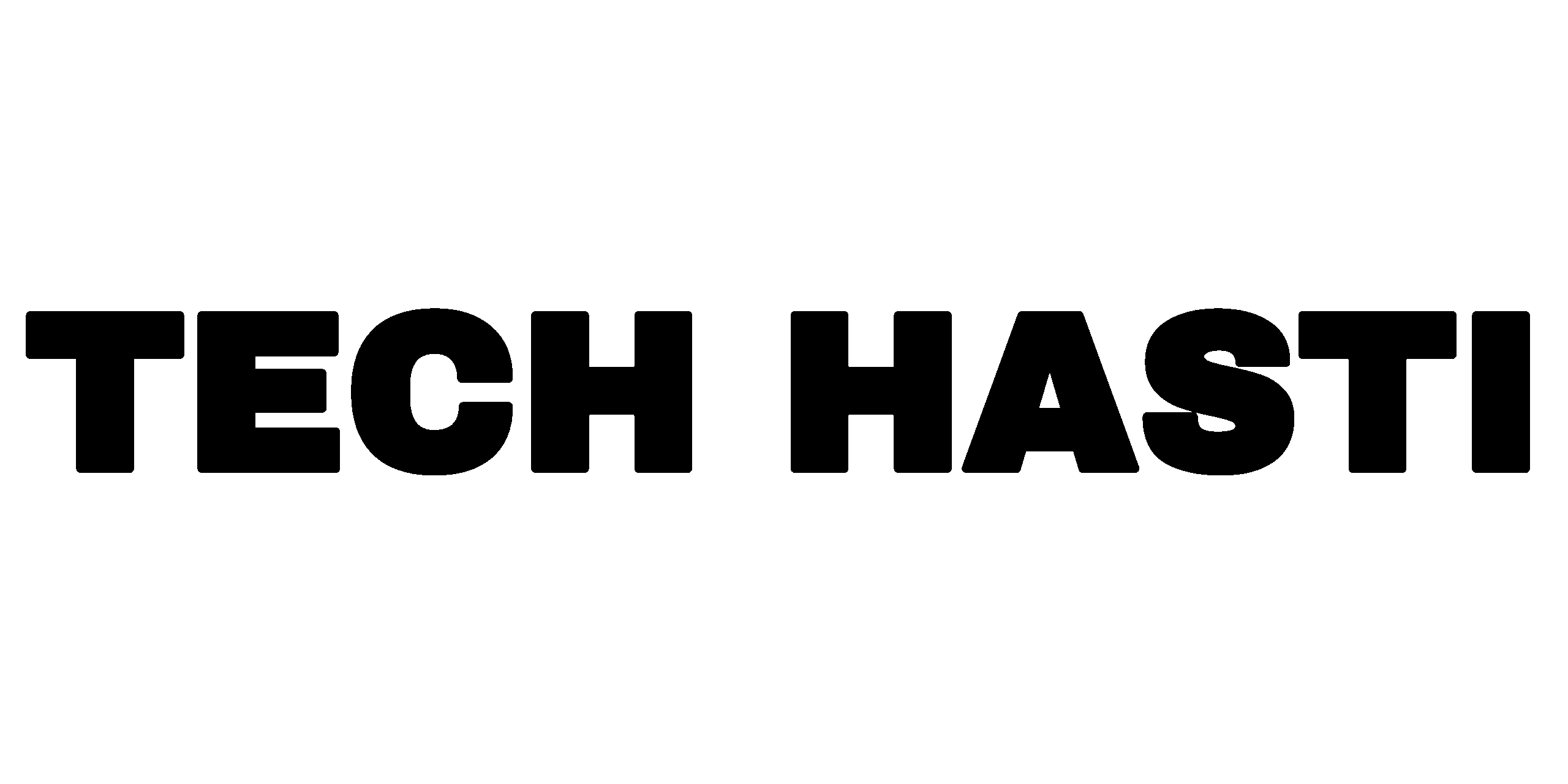
 CapCut Pro
CapCut Pro
Pingback: Lightroom APK Latest Version: Free Download in 2025