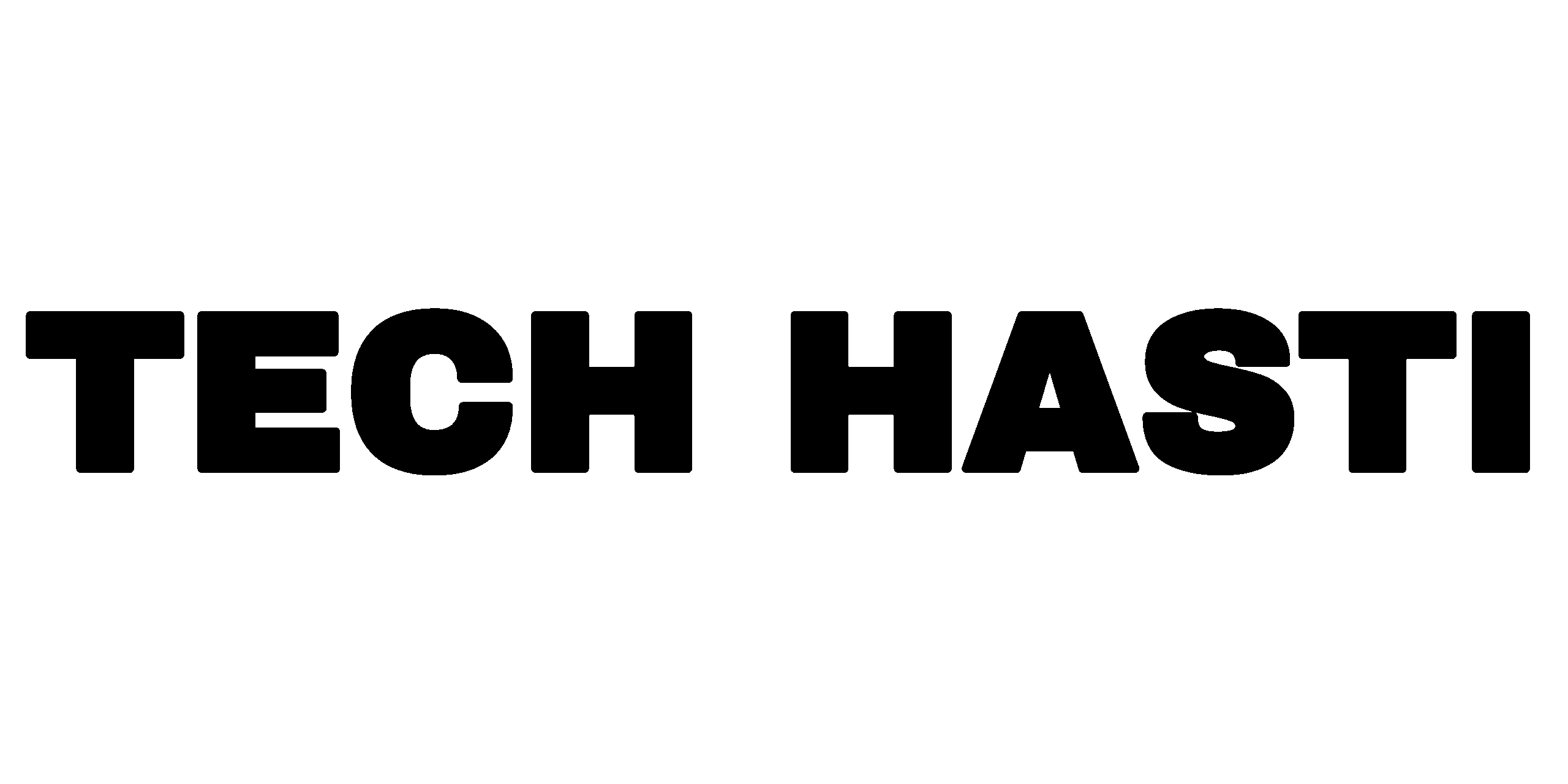Tech Hasti Ghibli Image: Ghibli-style images have become very popular these days. All the YouTubers, from small to big, have jumped on this trend. But the question is, how do we create such images? Don’t worry, in today’s article, I will teach you how to create Ghibli-style images.

Tech Hasti Ghibli Image Steps
Step 1: Sign Up for ChatGPT
Your journey begins with creating an account on OpenAI’s ChatGPT platform. Here’s how:
- Navigate to the ChatGPT website (chat.openai.com). If you’re new to the platform, click on the “Sign Up” button.
- Enter your details like name, email address, and password. Verify your email to confirm your account.
- If you’re already a registered user, simply log in with your credentials.
Step 2: Upload Your Image
To start transforming your image, you’ll need to upload the original photo you’d like to convert into Ghibli-style art. Unfortunately, ChatGPT itself doesn’t directly process images, but you can use this AI assistant to prepare prompts for platforms like MidJourney or DALL·E 2, which specialize in image generation. Here’s what you do:
- Select an image from your device that you want to Ghibli-fy.
- Choose an AI art generator with image-upload capabilities, like MidJourney.
- Open the selected platform and upload your image.
Step 3: Write a Captivating Prompt with ChatGPT
Creating a prompt is key to ensuring that the AI understands your artistic vision. Use ChatGPT to craft a detailed description that encapsulates the magical essence of Ghibli art. Here’s a sample:
- “Transform this image into an artwork inspired by Studio Ghibli. Capture the dreamy, serene aesthetic with lush forests, pastel skies, and soft brushstrokes. Add elements like whimsical houses, gentle creatures, and floating lights to complete the magical vibe.”
Tips for your prompt:
- Be specific about color palettes and visual elements.
- Mention texture and mood, e.g., “soft watercolor style” or “whimsical and ethereal.”
- Add reference points like scenes from Spirited Away or My Neighbor Totoro.
Once ChatGPT helps you refine your prompt, copy it for the next step.
Step 4: Generate Your Ghibli Artwork
With your perfected prompt in hand, proceed to an AI art generator. For instance:
- Paste the prompt into the designated box on MidJourney, DALL·E 2, or your chosen tool.
- Adjust settings like resolution and quality based on your preferences.
- Click the “Generate” button and watch the magic unfold as the AI brings your Ghibli-inspired creation to life.
Step 5: Save and Share
After generating your artwork, review the output to ensure it captures your vision. You can tweak the prompt and re-run the process if needed. Once satisfied:
- Download the image to your device in your preferred format (e.g., PNG, JPEG).
- Share your masterpiece on platforms like Instagram, Pinterest, or YouTube under the “Tech Hasti” brand to showcase your creativity to the world.
Conclusion
Bringing Studio Ghibli’s charm to your images is not only achievable but also incredibly fun. With the assistance of ChatGPT and AI art generators, you can unleash your imagination and create stunning visuals that resonate with the timeless elegance of Ghibli. So, fire up your creativity, dive into the magic of AI, and let your inner artist shine. Happy creating!
Keyword:
Tech Hasti Ghibli Image
Tech Hasti Ghibli Image
Tech Hasti Ghibli Image
Also Read: How to make a Talking AI Avatar.