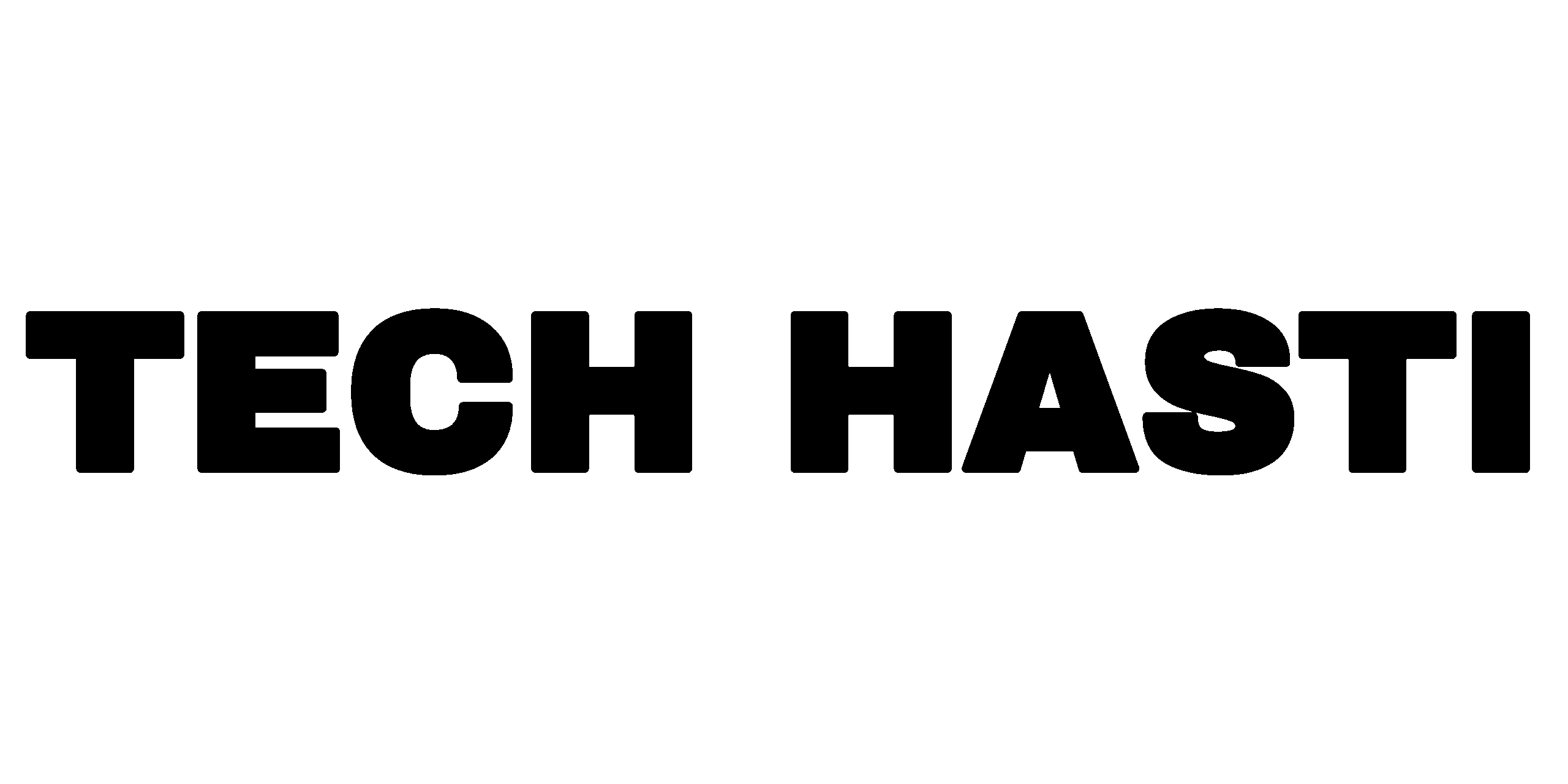Are you ready to create impressive birthday status videos that will wow your friends and family? Look no further! In my latest YouTube tutorial, I’ve broken down the entire process of making a visually striking birthday status video using Alight Motion. Whether you’re just starting out or already have some experience with video editing, this tutorial is packed with tips and tricks to make your editing journey smooth and enjoyable.

As a bonus, I’m providing the free XML file used in the tutorial! This template saves you time and gives you a head start on your project. All you need to do is download the file, import it into Alight Motion, and customize it to make it your own.
What Makes This Tutorial Special?
- Beginner-Friendly Steps: The tutorial is designed for everyone, even if you’re new to video editing. I guide you through each step clearly and simply.
- Creative Design: Learn how to use vibrant colors, eye-catching animations, and dynamic effects to make your birthday status stand out.
- Personalization: The XML file template is fully customizable. You can tweak the text, colors, music, and animations to suit your style or the theme of the birthday celebration.
- Free Resource: No hidden charges—download the XML file completely free and start editing right away.
- Practical Tips: I share insights and shortcuts to make your editing process faster and more efficient.
How to Use the XML File
Using the XML file is straightforward, even if you’re not a tech whiz. Here’s how you can do it:
- Download the XML File: Click the link below to download the template file directly to your device.
- Open Alight Motion: Launch the Alight Motion app on your phone or tablet.
- Import the File: Use the “Import XML” feature in Alight Motion to load the template.
- Customize the Template: Change the text, animations, colors, and even add your favorite music to give the video a personal touch.
- Export and Share: Once you’re happy with your creation, export the video and share it on social media or directly with friends and family.
All Materials Link:
➲ Beat Mark Project Preset: Download
➲ Shake Effect Preset Link: Download
Why Alight Motion?
Alight Motion is one of the best tools for creating engaging video edits right from your mobile device. It offers a user-friendly interface, a variety of effects, and advanced features like keyframe animations, all while being lightweight and easy to use. It’s the perfect app for creating professional-looking videos without the need for expensive software or a computer.
Watch the Full Tutorial
Make sure to check out my YouTube channel for the full tutorial! In the video, I demonstrate the entire editing process, including how to make the most out of the XML file. You’ll also find bonus tips for adding finishing touches, like using transitions and syncing music with animations.