Insta Profile by tech hasti: In 2025 everyone want trending aesthetic Insta profile for their Instagram profile. Because everyone wants to make their profile picture unique and aesthetic from others. In today’s article, I will teach you how you can easily create such a profile picture using your mobile phone.

Creating an aesthetic Instagram profile is all about showcasing your unique style and personality. Whether you’re a girl or a boy, there are endless possibilities for crafting a visually appealing feed.
For girls, you might opt for soft pastel colors, floral patterns, or a dreamy, boho vibe. Boys might prefer a rugged, outdoor look or a sleek, modern aesthetic. The key is to stay consistent with your chosen theme.
Using specific filters, color palettes, or editing styles can help tie everything together. Captions are also important—they should be engaging and add context to your photos.
Finally, make sure your profile highlights the things you love, like fashion, travel, food, or hobbies. Your Instagram feed is your canvas, so have fun and let your creativity shine!
Before we start editing, let’s find out what kind of profile we will create. A black and white or colorful picture inside a circle and your name written on it in a stylish font.
Steps to create this type of Logo:
Step 1: Choose a photo from your gallery to set as your profile picture.
Step 2: Then open your image in pixellab.
Step 3: Next, crop the image into a circular shape.
Step 4: Now add a vignette effect around the circular image.
Step 5: Now write your name on the picture.
Also Read: How to Create Talking Al Avatar.
Hello friends, to create this kind of aesthetic profile photo we will use pixellab app. You can download this app very easily from google playstore. And if you can’t then click on the download link given below you will be automatically redirected to the download page from where you can download it.
Steps to Download Pixellab App:
Step 1: Go to the Google Playstore.
Step 2: Then Search Pixellab.
Step 3: Now Download and Install the app in your mobile.
Friends, in today’s profile editing, we have used the road rage font. Now the question is, how to download this font? Don’t worry, we will give the link of the font in this article. If you scroll down the article a little, you will see a download button. Click on the download button and wait for 10 seconds. You will be automatically redirected to the download page. Then you can download the font from there and use it.
I have put forth my utmost effort to present this information to you in a clear and comprehensive manner. I hope that you have found the explanations helpful and easy to understand. If you enjoyed reading this article and found it beneficial, I would love to hear your thoughts and feedback in the comments section below.
Additionally, our website features a plethora of articles on various new trends in editing and beyond. We continually update our content to bring you the latest and most relevant information. I encourage you to explore these articles and stay informed about the ever-evolving world of editing.
Thank you for your continued support and engagement. Happy reading!
Also Read: How to Create Talking AI Avatar.
FAQS of Insta Profile by tech hasti
- How to download Pixellab App.
Go to Playstore then search Pixellab then download and install. - Why is a profile picture important on Instagram?
A captivating profile picture on Instagram is crucial because it creates the first impression, attracts followers, and reflects your personal or brand identity. - How can I get more followers on Instagram?
Consistency, engaging content, and interaction with your audience are key to growing your Instagram followers. - What is the best time to post on Instagram?
Posting when your audience is most active, typically during mornings, evenings, and weekends, can maximize engagement.
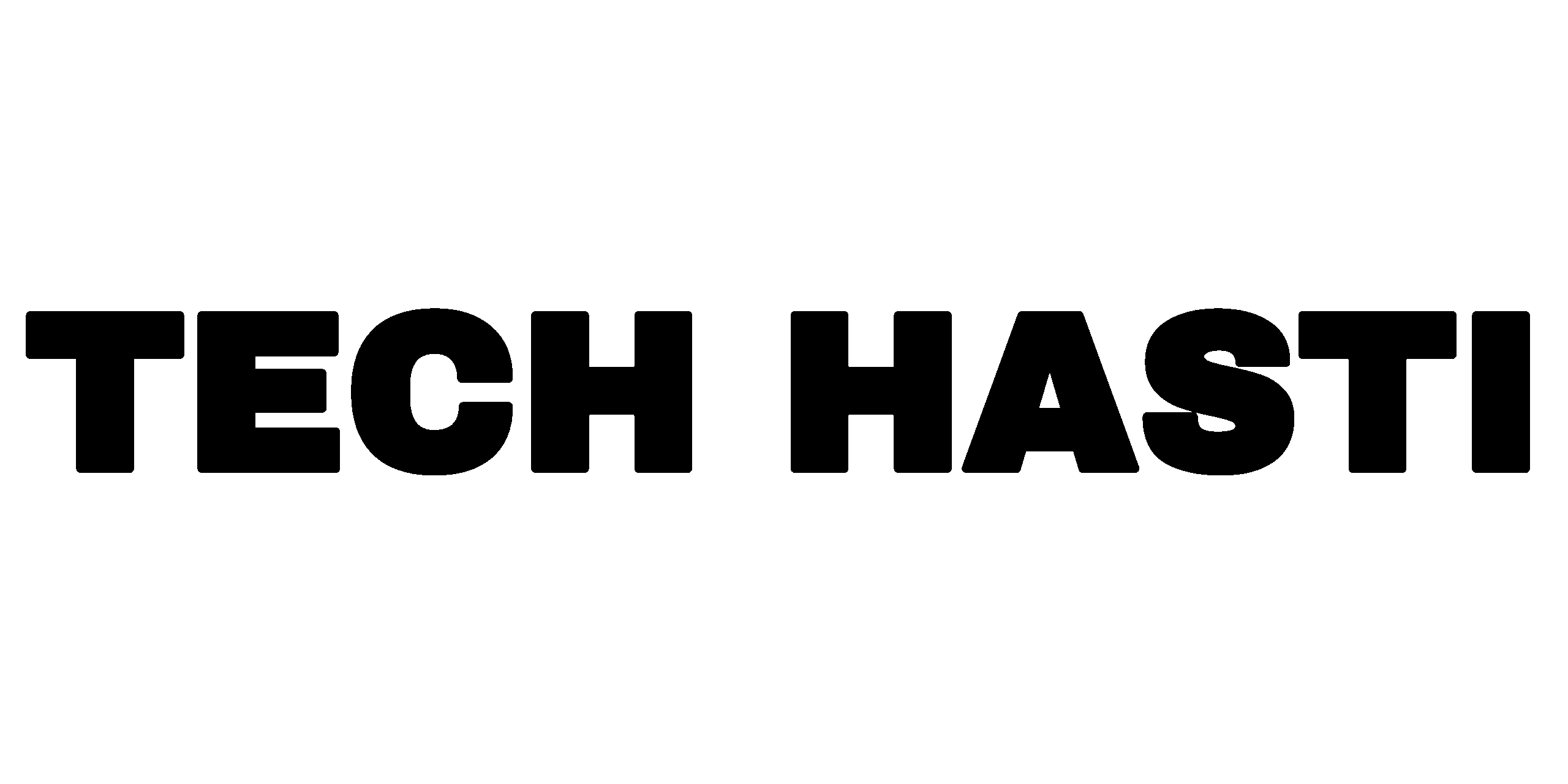
Pingback: Creative image prompts for valentine week
Pingback: Top 5 Video Editing app for android in 2025 - Tech Hasti
Pingback: AI Dress Changer: Change your Clothes online
Pingback: Create a 3D illustration featuring realistic cute boy profile for Instagram - Tech Hasti
Pingback: Wink App Download By Tech Hasti