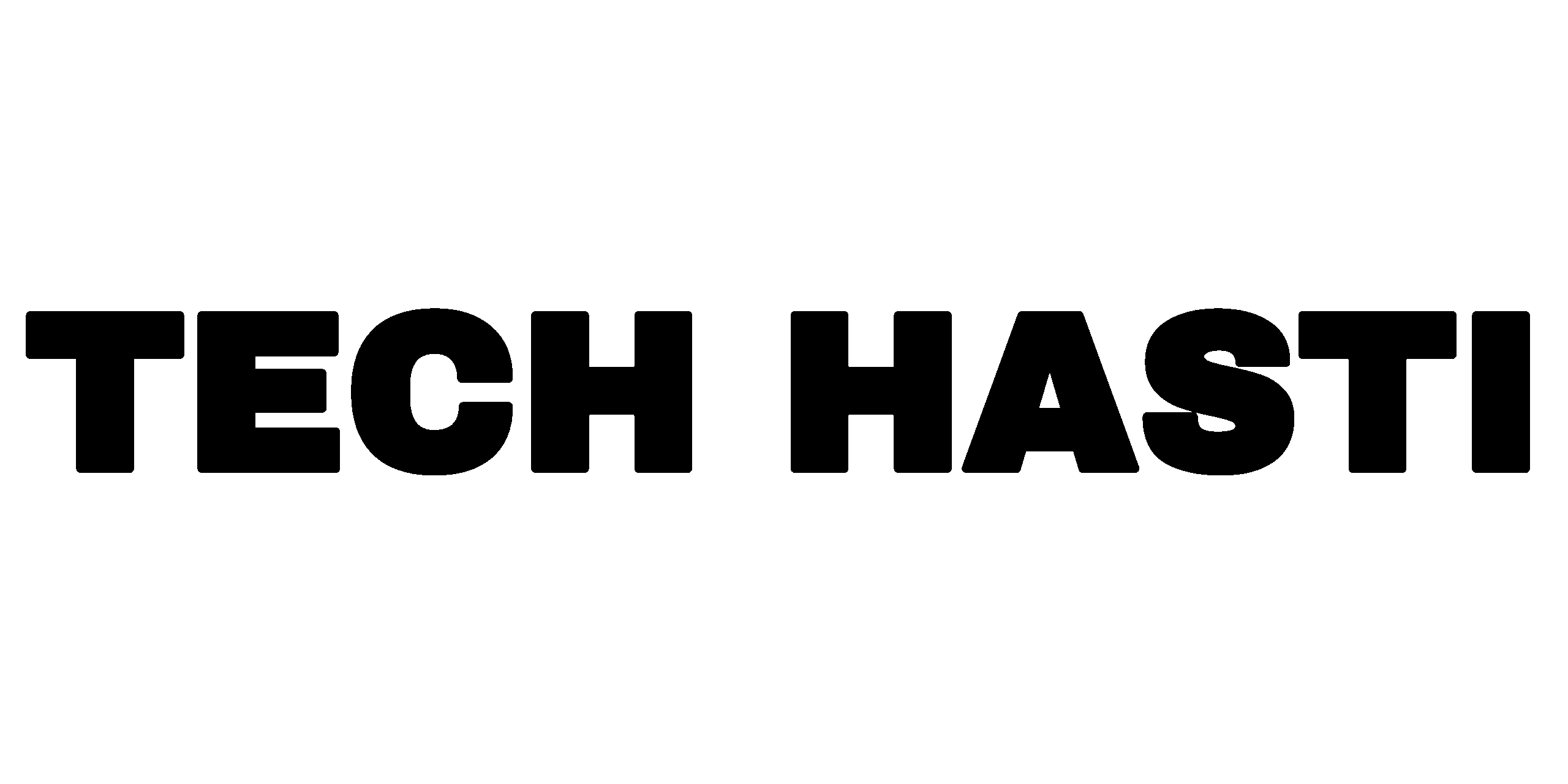YouTube constantly evolves to help creators optimize their content and reach a wider audience. One of the latest features making waves in the creator community is the Thumbnail Test & Compare tool.

This innovative feature allows creators to experiment with different thumbnails to see which one performs best. This feature is a game-changer if you’re looking to boost your click-through rates (CTR) and maximize your video’s potential. Let’s dive into how it works and how you can make the most of it.
What is YouTube’s Thumbnail Test & Compare Feature?
The Thumbnail Test & Compare feature is a new A/B testing tool designed to help creators determine which thumbnail generates the highest engagement. Thumbnails are often the first thing viewers notice, and a compelling thumbnail can significantly impact whether someone clicks on your video. With this feature, YouTube allows you to upload up to three different thumbnails for a single video. The platform then tests these thumbnails with different segments of your audience and provides data on which one performs best.
How Does It Work?
- Upload Your Thumbnails
After uploading your video, you’ll see an option to upload multiple thumbnails (up to three). These thumbnails should be visually distinct but still relevant to the video’s content. For example, you could test different colors, text overlays, or facial expressions to see what resonates most with your audience. - YouTube Runs the Test
Once your thumbnails are uploaded, YouTube will randomly show each thumbnail to a portion of your audience. This split testing ensures that the results are unbiased and based on real viewer behavior. - Analyze the Results
After a set period (usually a few days or weeks), YouTube will provide you with performance data. You’ll be able to see which thumbnail had the highest CTR, the most views, and other engagement metrics. The winning thumbnail will then be automatically set as the default for your video.
Why is This Feature Important?
Thumbnails play a crucial role in attracting viewers to your content. A well-designed thumbnail can make the difference between a video going viral or getting lost in the sea of content. Here’s why the Thumbnail Test & Compare feature is a must-use tool for creators:
- Data-Driven Decisions: Instead of guessing which thumbnail will perform best, you can rely on real data to make informed decisions.
- Improved CTR: By identifying the most engaging thumbnail, you can increase your video’s click-through rate, leading to more views and better overall performance.
- Audience Insights: This feature helps you understand what type of visuals resonate with your audience, allowing you to refine your thumbnail strategy for future videos.
Tips for Creating Effective Thumbnails
To make the most of the Thumbnail Test & Compare feature, you need to create thumbnails that stand out. Here are some tips to keep in mind:
- Use High-Quality Images: Blurry or low-resolution thumbnails can turn viewers away. Ensure your images are clear and visually appealing.
- Incorporate Bold Text: Adding a short, catchy phrase can grab attention. Use large, easy-to-read fonts that contrast with the background.
- Leverage Emotions: Thumbnails with expressive faces or emotional cues tend to perform better. For example, a surprised or happy face can pique curiosity.
- Stick to Your Branding: Use consistent colors, fonts, and styles to make your thumbnails recognizable to your audience.
- Test Different Elements: Experiment with different layouts, colors, and focal points to see what works best.
How to Access the Thumbnail Test & Compare Feature
As of now, this feature is being rolled out gradually, so not all creators may have access to it yet. If you’re eligible, you’ll find the option in YouTube Studio under the “Editor” tab when uploading or editing a video. Keep an eye out for updates, as YouTube is likely to expand access to more creators in the coming months.
FAQs About YouTube’s Thumbnail Test & Compare Feature
1. Who can use the Thumbnail Test & Compare feature?
The feature is currently being rolled out gradually, so it may not be available to all creators immediately. Typically, YouTube prioritizes creators with larger audiences or those enrolled in the YouTube Partner Program (YPP). Keep an eye on your YouTube Studio for updates.
2. How many thumbnails can I test at once?
You can test up to three different thumbnails for a single video. This allows you to experiment with different designs, colors, and text overlays to see which one performs best.
3. How long does the thumbnail test run?
The test duration varies, but it typically runs for a few days to a couple of weeks. YouTube needs enough data to determine which thumbnail performs best, so the test duration depends on your video’s traffic and engagement.
4. Can I change the thumbnails during the test?
No, once the test has started, you cannot change or replace the thumbnails. Make sure your thumbnails are finalized before launching the test.
5. How does YouTube determine the winning thumbnail?
YouTube evaluates thumbnails based on click-through rate (CTR) and other engagement metrics. The thumbnail that generates the most clicks and engagement will be declared the winner and set as the default for your video.
6. Will the test affect my video’s performance?
No, the test is designed to improve your video’s performance by identifying the most engaging thumbnail. It does not negatively impact your video’s reach or visibility.
7. Can I use this feature for older videos?
Yes, you can use the Thumbnail Test & Compare feature for both new and existing videos. Simply go to YouTube Studio, select the video you want to test, and upload up to three thumbnails.
8. Do I need graphic design skills to create thumbnails?
While having design skills can help, they’re not mandatory. There are many free and paid tools like Canva, Adobe Spark, and Photoshop that offer templates and easy-to-use features for creating professional-looking thumbnails.
9. What happens if none of the thumbnails perform well?
If none of the thumbnails generate significant engagement, it might be a sign that your thumbnails need improvement. Use the insights from the test to refine your designs and try again.
10. Is this feature available on mobile?
As of now, the Thumbnail Test & Compare feature is only available on the desktop version of YouTube Studio. Mobile access may be added in the future.
11. Can I run multiple tests on the same video?
No, you can only run one thumbnail test per video. However, you can manually change the thumbnail later if you want to test new designs.
12. Does this feature work for all types of videos?
Yes, the Thumbnail Test & Compare feature works for all types of videos, whether they’re long-form content, shorts, or live streams. However, the effectiveness of thumbnails may vary depending on the video format and audience.